Headphone Controls Shokz OpenRun Pro
Headphone Controls Shokz OpenRun Pro
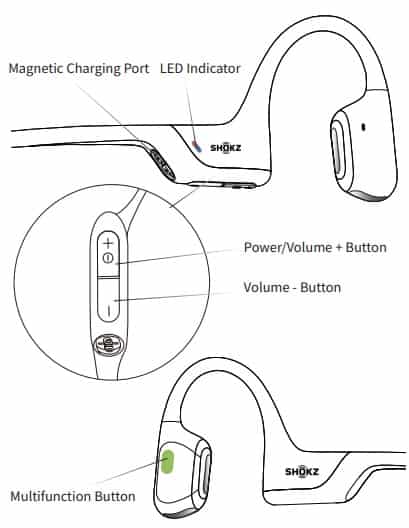
ON/OFF
- Turn on the headphones: Press and hold the Power/Volume + Button until the LED Indicator flashes blue.
- Turn off the headphones: Press and hold the Power/Volume + Button until the LED Indicator flashes red.
Pairing
- Start with OpenRun Pro turned off.
- Press and hold the Volume + Button until the LED Indicator flashes red and blue alternately.
- Open your device’s Bluetooth settings and select ” Open Run Pro by Shokz.” Audrey will say “connected.”
How to Wear
Pick up the headphones, bring them behind the back of the base of your
neck,
position the earhooks on your ears, then enjoy your music.
*Wearing your headphones the wrong way could cause discomfort. The transducers should rest in front of your ears.
Volume
Operate volume controls while audio is playing.
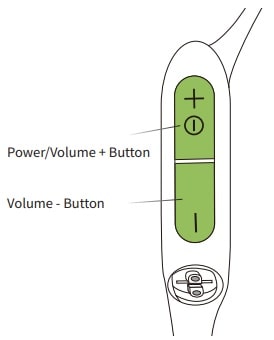
How to change volume: While your audio is playing, adjust headphone volume by pushing either the Volume + or Volume ‒ buttons.
https://www.guidefolder.com/

Comments
Post a Comment