Charging Tips Shokz OpenRun Pro
Charging Tips Shokz OpenRun Pro
The headset will automatically shut down when charging.
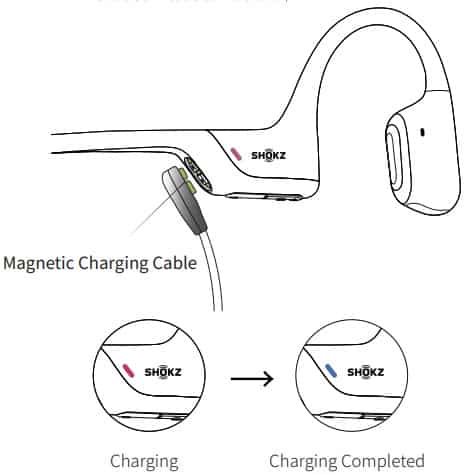
When the headphones are at low battery, there will be a “charge me” prompt and the red light will flash intermittently. Use the corresponding magnetic charging cable for charging.
The LED indicator will turn red during the charging process and the headphones will automatically turn off. The LED indicator will turn from red to blue when charging is complete.
Moisture Detection Alert
How it Works:
These headphones can detect liquid such as water, sweat, or rain. If the headphones are plugged into the charger while wet, the LED indicator will flash red and blue. The headphones will then emit a beep. If this happens, remove the charging cable, dry them completely, then proceed with charging.
Storage and Maintenance
- Store the headphones in a cool, dry place. The working temperature should be 0~45°C(32~113°F).Working in a cold/hot temperature, highly humid area, or low air pressure environment may reduce the battery life.
- Keep the product away from heat sources, direct sunlight, combustible gas or other liquids.
- Keeping the charging port dry before connecting to the charger will reduce the risk of damage.
- These headphones are water-resistant, but are not waterproof. Please do not submerse the headphones in water.
- Clean the headphones with a soft dry cloth.
- Do not charge right after exercising, in case there’s sweat inside the charging port, which could lead to circuit burning while charging.
- After storage for a long period, please charge the headphones before using again.
Note: Design and specification are subject to change without notice. For the most up-to-date product information, please visit https://shokz.com
Warning: To avoid the risk of explosion, fire, or leakage from toxic chemicals, please do not disassemble the product or replace, deform, or mutilate the battery.
https://www.guidefolder.com/
Comments
Post a Comment